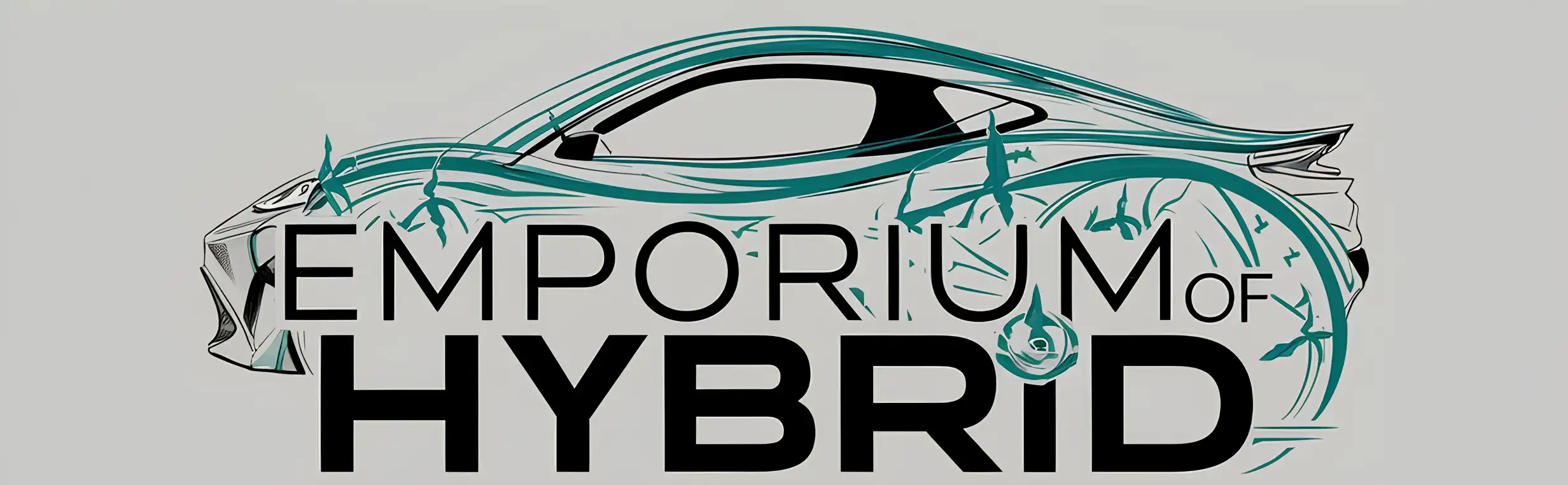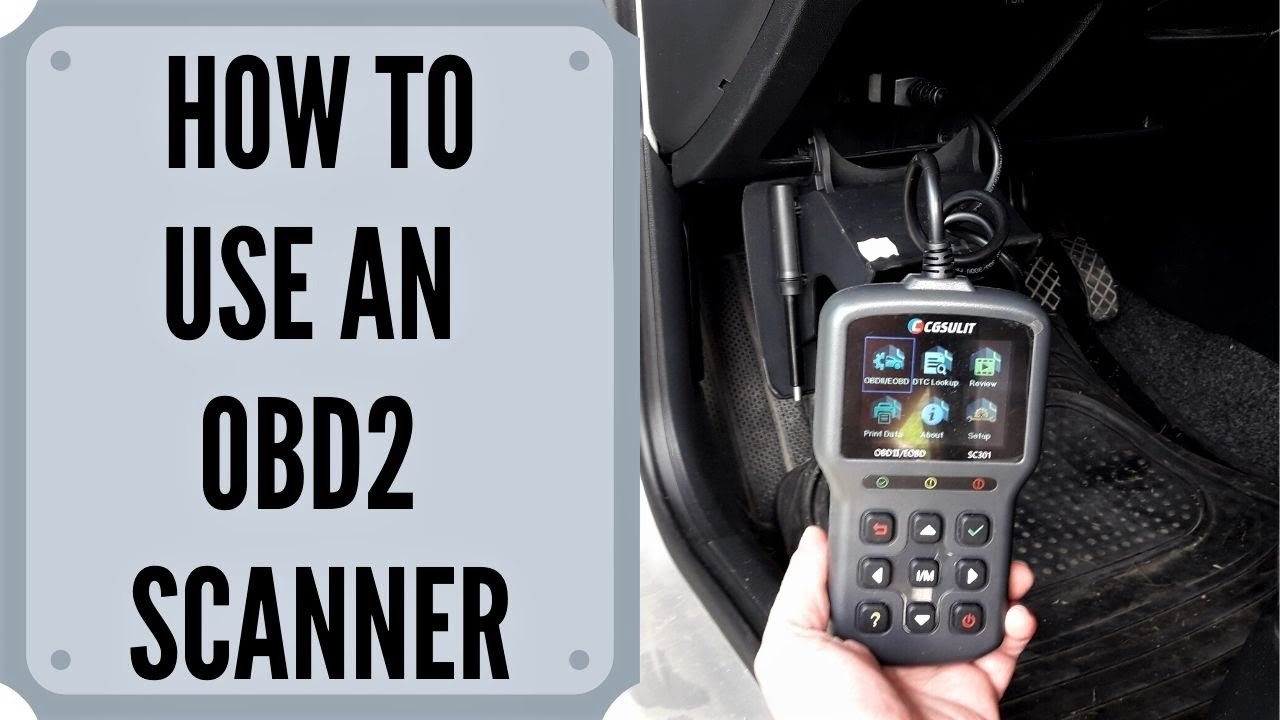Using an OBD scanner is crucial for diagnosing car issues. This tool helps identify problems quickly.
An OBD scanner, like the BlueDriver Bluetooth Pro OBDII Scan Tool, can save you time and money. It connects to your car’s computer, reading diagnostic trouble codes (DTCs). Understanding these codes helps you know what repairs might be needed. Whether you’re a professional mechanic or a car owner, knowing how to use an OBD scanner is essential. This guide will walk you through the steps to use the BlueDriver OBD scanner, ensuring you can easily diagnose and fix car issues.
Introduction To Obd Scanners
An OBD Scanner is a tool that reads codes from your car’s computer. It helps you understand what is wrong with your vehicle. OBD stands for On-Board Diagnostics. This tool plugs into a port inside your car. It can show error codes and help you fix problems.
Using an OBD Scanner can save you time and money. It helps you find issues before they become big problems. You can fix minor issues yourself. This tool is great for regular car maintenance. It also provides peace of mind by knowing your car’s health. For example, the BlueDriver Bluetooth Pro OBDII Scan Tool for iPhone & Android is a popular choice. It offers easy-to-understand results on your phone.
Understanding The Basics Of Obd Systems
Learn how to use an OBD scanner to diagnose car issues easily. Connect the scanner to the vehicle’s OBD port. Read and interpret error codes to identify problems.
What Is Obd?
OBD stands for On-Board Diagnostics. It monitors vehicle systems. OBD helps detect issues early. Technicians use it for quick repairs. OBD scanners read fault codes. These codes show what’s wrong. Many modern cars have OBD systems.
Types Of Obd Systems: Obd-i Vs Obd-ii
There are two types of OBD systems. OBD-I is older. It has limited features. OBD-II is newer. It offers more data. OBD-II is common in cars made after 1996. OBD-I is less detailed. OBD-II provides more specific codes. This helps in accurate diagnosis.
Common Obd Codes
Common OBD codes include P0300. This means multiple cylinder misfire. P0420 indicates catalyst system efficiency is low. P0171 means the engine is running lean. These codes help identify problems. Knowing them saves time and money.
For an effective OBD scanner, check out the BlueDriver Bluetooth Pro OBDII Scan Tool for iPhone & Android. It’s easy to use and reliable.
Choosing The Right Obd Scanner
Basic OBD scanners read and clear error codes. They are easy to use. Advanced OBD scanners offer more features. They can read live data and perform diagnostics. Some even connect to your phone. Choose the type based on your needs.
Look for compatibility with your vehicle. Ensure it supports your car model. Check if it reads and clears codes. Live data streaming is a useful feature. Bluetooth connectivity can be convenient. Make sure it has a user-friendly interface.
One top recommendation is the BlueDriver Bluetooth Pro OBDII Scan Tool for iPhone & Android. It is highly rated and compatible with many car models. It offers both basic and advanced features. Easy to use and reliable. A great choice for car diagnostics.

Credit: www.youtube.com
Preparing To Use Your Obd Scanner
You need an OBD scanner, such as the BlueDriver Bluetooth Pro OBDII Scan Tool. You’ll also need your smartphone with the BlueDriver app installed. Ensure your vehicle’s manual is nearby.
Check if your car has an OBD-II port. Most cars made after 1996 have one. The port is usually under the dashboard or near the steering wheel. Confirm your scanner supports your car’s make and model.
Always park your car on a flat surface. Turn off the engine before plugging in the scanner. Never use the scanner while driving. Read the manual to understand the scanner’s features and limitations. Wear safety gloves if necessary.
Step-by-step Guide To Using An Obd Scanner
The OBD port is usually under the dashboard. Look near the steering wheel. It might be hidden behind a cover.
Plug the OBD scanner into the port. Ensure it is firmly connected. A secure connection is important.
Turn on the car ignition without starting the engine. The OBD scanner will power up. Follow the on-screen instructions.
The scanner will show any trouble codes. These codes help identify car issues. Write them down for reference.
Look up the codes in the scanner manual. You can also use online resources. Understanding the codes helps in fixing problems.
After fixing the issues, clear the codes. Most scanners have a clear option. This resets the car’s system.
For a handy and easy-to-use option, consider the BlueDriver Bluetooth Pro OBDII Scan Tool for iPhone & Android.
Common Issues And Troubleshooting
Learn how to use an OBD scanner to diagnose common car issues. Follow easy steps to troubleshoot engine problems. Save time and money with accurate readings.
Scanner Not Connecting
Sometimes, the BlueDriver Bluetooth Pro OBDII Scan Tool might not connect. Ensure Bluetooth is on. Check if the app is updated. Restart your phone and the scanner. Try reconnecting. If issues persist, try a different phone.
Unrecognized Codes
Sometimes, the scanner shows unrecognized codes. This can be confusing. Verify if the scanner is compatible with your car model. Check the car’s manual. Use the BlueDriver app to look up codes. You can also search online for more information.
Clearing Codes Not Working
Clearing codes may not work sometimes. Ensure the ignition is on. The engine should not be running. Make sure the scanner is properly connected. Wait a few minutes before trying again. If it still doesn’t work, consult the user manual.
For more information, visit the product page.
Maintaining Your Obd Scanner
Keep your BlueDriver Bluetooth Pro OBDII Scan Tool updated. Firmware updates improve performance. They add new features too. Always check for updates. Download the latest version. This ensures accuracy and efficiency.
Store your OBD scanner in a dry place. Avoid extreme temperatures. Handle it with care. Do not drop it. Keep it clean. Dust and dirt can damage it.
Use the scanner only as instructed. Do not overuse it. Give it rest periods. Check the connections regularly. Loose connections can cause issues. Keep the software updated. Follow these tips to extend its life.

Credit: www.autonationmobileservice.com

Credit: www.homedepot.com
Frequently Asked Questions
What Is An Obd Scanner Used For?
An OBD scanner reads and clears error codes in your vehicle’s computer system.
How Do I Connect An Obd Scanner To My Car?
Plug the OBD scanner into the OBD-II port, usually under the dashboard.
Can An Obd Scanner Reset The Check Engine Light?
Yes, it can reset the check engine light after fixing the problem.
Conclusion
Using an OBD scanner can save you time and money. Diagnosing car problems becomes simple. The BlueDriver Bluetooth Pro OBDII Scan Tool is a great choice. It works with both iPhone and Android. This tool is user-friendly and reliable. Check out the BlueDriver OBDII Scan Tool for a smooth experience. Keep your car in top shape with this handy device. Regular checks help maintain vehicle health. Stay ahead of car issues. Happy driving!